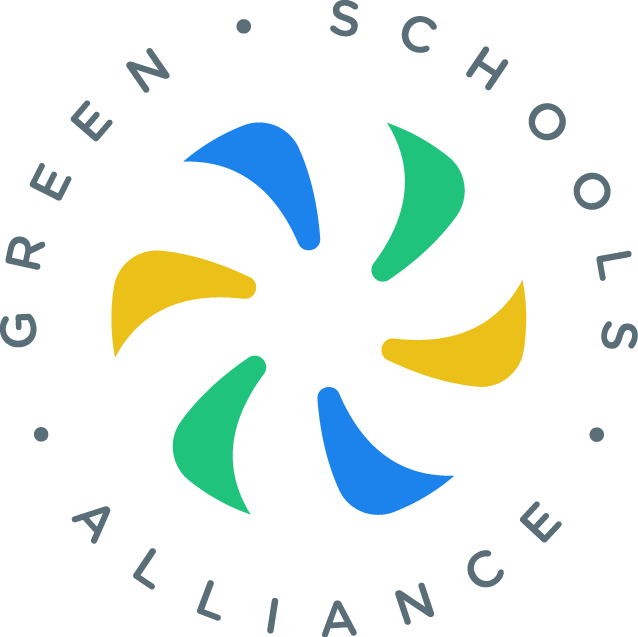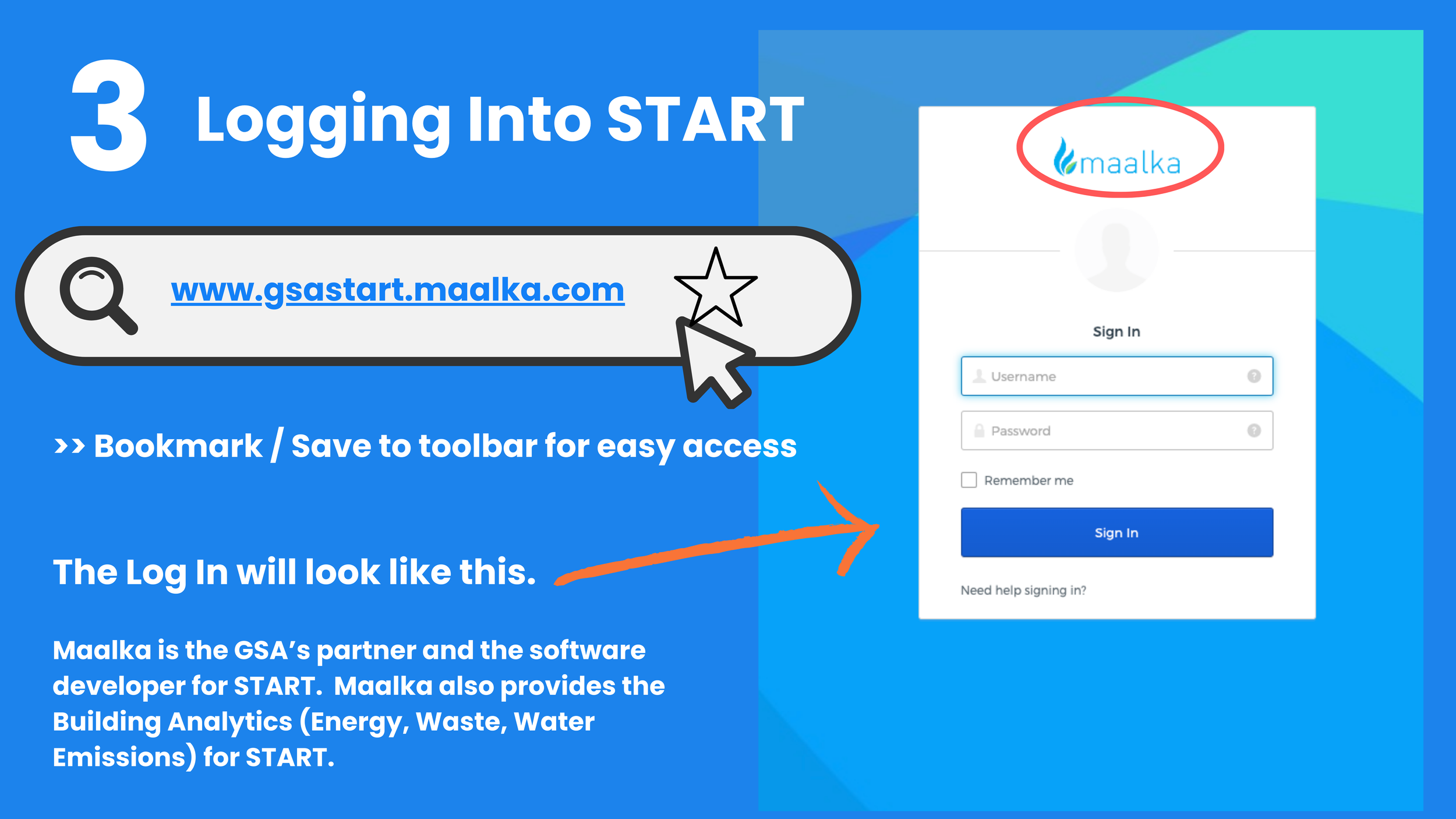.

START: Sustainability Tracking, Analytics & Roadmap Tool was created by schools, for schools, to help them make measurable progress towards reducing its environmental footprint, improving its social impact, and educating students for a more sustainable, regenerative and climate-resilient world.
Click on underlined items to jump to section.
-
1. Using the Dashboard
1.1 What is START?
1.2 START Metrics
1.3 Navigating START
1.4 Answering the Survey
1.5 START Scorecard
1.5 Listview
-
2. Assessing Sustainability
-
3. Roadmap to Sustainability
3.1 A Vision for School Sustainability
3.2 Setting Sustainability Goals
3.3 Continuous Communication
-
1. START Basics
1.1 What is START?
START helps you assess how sustainable your school is now, where it needs to improve, and find resources to take action.
It’s designed to help your school measure and improve its sustainability efforts. It focuses on three key areas of Whole School Sustainability:
Physical Place: Reducing the environmental impact of buildings and grounds.
Educational Programs: Ensuring students learn about sustainability.
Organizational Culture: Practicing sustainability in daily operations and decisions.
Within these three areas, there are 53 sustainability metrics (specific actions), such as Sustainability Events, Composting, Renewable Energy Use, and Waste Minimization. To assess how sustainable your school is currently, you’ll answer a survey question for each metric to measure how well your school is doing: Level 1, Level 2 or Level 3. This helps you to understand which metrics your school needs to improve on in order to become a ‘sustainable school’.
Reviewing your results will show you which areas of sustainability your school can already celebrate, and provides clear actions for your school to take to improve. For example, if your school scores ‘Level 1’ for the E-Waste Metric, you’d look at Levels 2 and 3 to see
Your school earns points and stars based on its achievements across these 53 metrics. providing a clear way to plan for action, track progress and celebrate success. START’s Building Analytics also enable your school to track its energy, waste, water, and emissions. START also creates data visualizations to highlight strengths and areas for improvement, helping you plan impactful actions.
In the Student Hub, you can find guides, templates, and case studies to help your school to implement positive changes across START’s 53 metrics.
Definitions:
Benchmarking means evaluating or comparing something against a standard. Here, you evaluate your school’s levels of sustainability against the START Metrics.
Whole School Sustainability is the framework on which START has been built. Learn more about it here.
Extensive research into what makes a successfully sustainable school was published in the Whole School Sustainability Framework, which forms the evidence-based backbone of START.
1.2 Setting Up Your Account
1.2 The START Metrics
START’s metrics are the specific sustainability actions that your school should aim to integrate.
Your school can assess its current levels of sustainability against START’s 53 Metrics, and can use them as a guide for planning and progress.
The 53 metrics fall into three categories that are rooted in the Whole School Sustainability framework, a research study performed by the Institute for the Built Environment at Colorado State University. The researchers investigated the conditions necessary for successful sustainable schools, and found that it is not enough for schools to simply green their buildings and grounds. In order to achieve lasting and effective sustainability, schools also need to educate for sustainability, and integrate sustainability into their school culture.
-

Educational Programs
Are students learning about sustainability?
-

Organizational Culture
Is sustainability practiced in day-to-day school life?
-

Physical Place
Are school buildings and grounds sustainable?
-
Metrics are the different measurements used to evaluate something (e.g. metrics for evaluating how good a restaurant is could be: how tasty the food is, affordability and service). In START, you’re evaluating how sustainable your school is across 53 metrics (e.g. greenhouse gas emissions and waste).
START’s metrics can be found in the interactive Metrics String, where you can explore the topics and respond to the survey questions.
Above the metrics string, you can access a list-view of your progress (in Score Breakdown) and get more information about START (in START Guide).
Did you know…
Research shows that, in order to be successful, sustainability requires a whole-system approach in which individuals from across an organization to work together.
1.4 START Scorecard
The START Scorecard provides a birds-eye view of your Whole School Sustainability progress, and allows you to easily identify where you’re succeeding, and areas in need of attention. The downloadable graphics are also a great way for your to communicate your goals and efforts with the school community.
Top tip #1:
When you’ve completed the survey, download the scorecard and share with your school community to communicate the school’s goals and efforts.
The points and stars system is a great way to motivate your school to make continuous improvement.
Top Tip #2:
If your Scorecard looks to small or too big, click Ctrl and (+) to zoom in and Ctrl and (-) to zoom out.
1.5 List-view: Answers and Activity
In the Score Breakdown tab, you can see a list of the metrics, as well as your survey response to each one.
You can also see which metrics have comments, uploaded files or feedback for the GSA — if the pen, paper or speech icons have turned from grey to blue.
Top Tip:
If an icon has turned blue in the Score Breakdown section, you can click on it to view the comment, file or feedback that’s been left for that metric.
2. Tracking Sustainability

START Benchmarking is a way of measuring and comparing how well our school is doing in terms of Whole School Sustainability. We can do this by answering the questions in the START Survey. By comparing our performance to established standards, we can see where we excel and where we might need to improve.
START has 53 metrics, from Outdoor Programs to Greenhouse Gas Emissions. No single person will have all the information needed to answer the entire START benchmarking survey, so a bit of detective work is needed to find the answers!
We will need to collect data (various types of information) from diverse school members (school administrators to academic heads/ teachers, the facilities manager, procurement personnel and other staff.) This can be done through interviews, emails or forms.
How do we find the information we need?
Email the START Baselining Forms to relevant staff (see below)
Interview/ call/ send a personalized email to relevant school members
The initial benchmarking process takes time and effort to do properly. Depending on the information readily available in our school, the process could take a few weeks, a full term or even longer. But, importantly, this work lays the foundations for a comprehensive and robust sustainability program - so it's worth doing properly!
In the START program, you can benchmark your levels of Whole School Sustainability against 53 sustainability metrics.
-

How?
Begin by establishing your baseline (understanding your current sustainability levels). You’ll do this by answering yes/no questions across three levels of difficulty in the START Survey. Thereafter, you can track your progress by periodically revisiting the tool.
-

Who?
Who enters the survey responses is up to you or your school. An individual can lead the charge, or you could create a START Team to find the answers and record them. You could even have students collect data for an extended project!
-

When?
There are no time requirements for answering the survey. You may want to establish your baseline at the beginning of the school year, then continuously update it as you make progress, and revisit it at the end of each term or the year to evaluate your school’s progress and communicate efforts and new goals with your school.
-

Why?
“You can’t manage what you can’t measure.“ By tracking your sustainability levels, you can identify areas in need of attention and plan for measurable action. You’ll also also be able to identify where you’re succeeding so you can celebrate achievements with your school.
2.1 Finding your Baseline
Before you can plan for progress, you need to understand your current sustainability levels. You’ll do this by answering a range of questions across 50+ metrics (sustainability topics).
You can find the survey questions in the START Progress tab by opening the ‘Wizard’ or by hovering over and clicking on the bars in the metrics string.
Did you know:
START was designed so you can dip in and out of the survey in any order and at your own pace!
2.2 Understanding the Survey
When you click on a metric bar in the string, a pop-up will appear with the questions for that metric.
There are 3 questions for each metric, with progressive levels of achievement (Tier 1 is lowest; Tier 3 is highest and most difficult to achieve).
Your school will score points depending on the Tier-level achieved.
View which Green Pillar Program (U.S. Schools) and which United Nations Sustainable Development Goals (UN SDGs) each metric aligns with by hovering over the colored blocks above Tier 3.
Did you know…
The START metrics, tier requirements and points system were created by a diverse committee of school-based experts from across the U.S.
The committee was tasked by the Green Schools Alliance with identifying actionable metrics to map out the full scope of Whole School Sustainability.
After much deliberation and debate, the Committee settled on 53 metrics across the three pillars of Educational Programs, Organizational Culture and Physical Place.
If you don’t understand the metric or question, click on the blue ‘Learn More’ band.
The pop-up will explain what the metric is and why it matters. It will also provide more details about the tier-level requirements.
On the right, ratings out of five indicate the Difficulty, Cost and Impact of achieving each tier-level for each metric ,to help you choose actions that align with your school’s priorities and resources.
>> The numbers for Difficulty and Impact are added together to form the points for that tier.
>> The Cost rating is excluded from the points score. This is to make the the points-system more equitable. (Schools with fewer financial resources should have as much opportunity to score points as schools with many financial resources.)
>> Learn More about the Metrics
Top Tip:
Let students explore the START Metrics to learn about different sustainability concepts (you can give them View-Only Access to START). Students could pick a metric to deep-dive and research, or create an Action Plan for themselves, their school or their community to improve their performance on that metric.
Did you know…
You can also access Guides and Resources, and the GSA Discussion Forums for each metric through ‘Learn More’.
2.3 Answering the Survey Questions
Read the questions in Tiers 1-3 for each metric and assess your school’s level of achievement.
Click on the relevant tier block to select your answer, then either Save & Close, or move onto the Next Question.
If none of the answers are relevant to your school, select ‘None Apply’.
>> If possible, leave us a note in Help Us Improve to explain why none of the options apply to your school. This will help us to further develop the tool to meet the needs of all schools.
Top Tip #1:
It’s unlikely that one person will have all the answers. This is why we recommend creating a START Team that includes diverse school-members. For example, the school facilities manager may be best positioned to answer questions in the Physical Pace Metrics.
Getting more people onboard gets more people learning and thinking about Whole School Sustainability and how your school can make progress.
Top Tip #2:
Unsure who to ask for information? Refer to the Finding Answers page for some helpful starting points.
3. Collecting Data
Option 1: Email / Interview Language
START Example Email and Interview language is available in the START Community (adults 18+ only). To use the template, request an adult START User to share/ access the word document for you. (Community > Ignition Toolkit > Collecting Data).
This includes:
1. Email language/ template
2. A table of potential point-persons for each metric
3. Metrics language to copy/ paste into an email, or to use in interviews.
Option 2: Use the Initial Baselining Forms
The Initial Baselining Forms are available in the START Community (adults 18+ only). To use the Baselining Forms, request an adult START User to share/ access the Baselining Forms for you. (Community > Ignition Toolkit > Collecting Data).
You can copy the link to each form and email it to relevant point-persons at your school.
IMPORTANT - Consult with your START Teacher and/ or other students working on START to ensure school staff are not being bombarded with the same form.
4. Analyze & Answer
Once you’ve got information about your school’s existing sustainability practices, you can analyze the information and benchmark your school’s sustainability by answering the START Survey (in the START dashboard).